Rails Application with multiple Databases

Since our application already uses PostgreSQL we will use MySQL as a second database. First of all, let’s configure our docker-compose.yml file by adding a new service and Dockerfile by adding default-libmysqlclient-dev to it.
# docker-compose.yml
services:
db_mysql:
image: mysql
environment:
MYSQL_ROOT_PASSWORD: root
MYSQL_USERNAME: root
MYSQL_PASSWORD: password
MYSQL_DATABASE: mysql_development
ports:
- "3307:3306"
volumes:
- mysql_data:/var/run/mysqld
volumes:
mysql_data:
# ...When they are configured, we should add mysql2 gem to our Gemfile and run bundle install.
# Gemfile
gem "mysql2"In the config/database.yml we will add information about our new database called “additional”. However, you can call it on your own.
# config/database.yml
development:
primary:
adapter: postgresql
database: postgresql_development
port: 5432
additional:
adapter: mysql2
username: root
password: password
database: mysql_development
host: db_mysql # name of the docker-compose service
port: 3306
migrations_paths: db/additional_migrate # path where our migrations for this DB will be locatedOnce it’s ready, it’s time to create our new “additional” database. To do so, you can use the built-in Rails function:
rails db:create:additional # or your database nameAnd now, it’s time to create our first migration. When you want to create an “additional” migration, you should add --database additional option. Be careful with it! Without specifying a database, Rails will add migrations to the primary database.
rails generate migration CreateUser name:string age:integer --database additionalIt will create just a regular Rails migration file, under the path we specified in the config/database.yml file.
# db/additional_migrate/20230117165229_create_additional_users.rb
class CreateAdditionalUsers < ActiveRecord::Migration[7.0]
def change
create_table :additional_users do |t|
t.string :name
t.integer :age
t.timestamps
end
end
endTo run new migrations only for the new database, you should use the following command:
rails db:migrate:additionalNow we should prepare our BaseRecord. We will tweak this model to connect to the additional database properly.
# app/models/additional/base_record.rb
# frozen_string_literal: true
class Additional::BaseRecord < ActiveRecord::Base
# Connects our application directly to the database
connects_to database: { reading: :additional, writing: :additional }
# `connects_to` can only be called on ActiveRecord::Base or abstract classes
self.abstract_class = true
def self.table_name_prefix
"additional_"
end
endWhen you create a new model, inherit it from our recently created Additional::BaseRecord model to apply all this magic.
# app/models/additional/user.rb
# frozen_string_literal: true
class Additional::User < Additional::BaseRecord
endIt’s time to test it. Let’s create a simple user record!
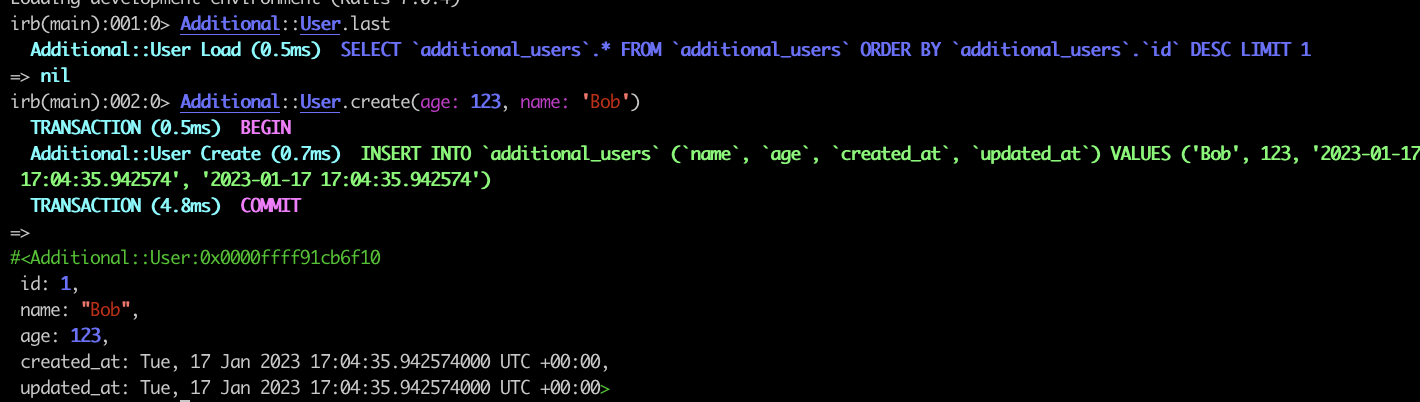
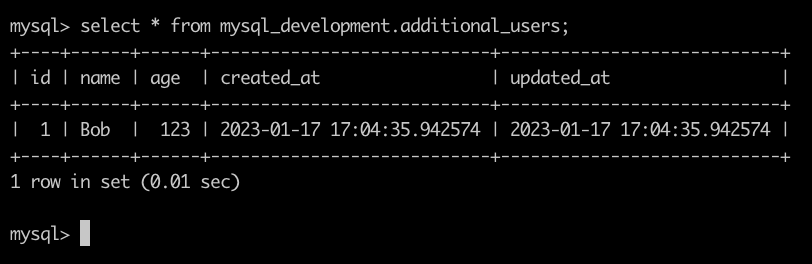
Now, you can enjoy your Rails application connected to two databases simultaneously!
We are ready to provide expert's help with your product
or build a new one from scratch for you!